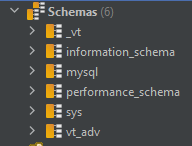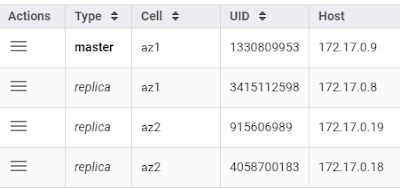$ kubectl logs adv-vitess-cluster-vttablet-az1-1330809953-8066577e -c vttablet -n rlwy-08 | more
ERROR: logging before flag.Parse: E0902 18:00:44.370487 1 syslogger.go:149] can't connect to syslog
I0902 18:00:44.419559 1 servenv.go:100] Version: 14.0.1 (Git revision 4c118cbe48a33fab1cfdbb21574debeb23e5bcec branch 'HEAD') built on Tue Jul 26 23:14:06 UTC 2022 by vitess@b321e9084996 using go1.18.4 l
inux/amd64
I0902 18:00:44.419736 1 streamlog.go:158] Streaming logs from TabletServer at /debug/querylog.
I0902 18:00:44.419756 1 streamlog.go:158] Streaming logs from TxLog at /debug/txlog.
I0902 18:00:44.420854 1 vttablet.go:145] Loaded config file successfully:
cacheResultFields: true
consolidator: enable
db:
allprivs:
password: '****'
useSsl: true
user: vt_allprivs
app:
password: '****'
useSsl: true
user: vt_app
appdebug:
password: '****'
useSsl: true
user: vt_appdebug
charset: utf8mb4
dba:
password: '****'
useSsl: true
user: vt_dba
filtered:
password: '****'
useSsl: true
user: vt_filtered
repl:
password: '****'
useSsl: true
user: vt_repl
gracePeriods: {}
healthcheck:
degradedThresholdSeconds: 30
intervalSeconds: 5
unhealthyThresholdSeconds: 7200
hotRowProtection:
maxConcurrency: 5
maxGlobalQueueSize: 1000
maxQueueSize: 20
mode: disable
messagePostponeParallelism: 4
olapReadPool:
idleTimeoutSeconds: 1800
size: 96
oltp:
maxRows: 100000
queryTimeoutSeconds: 900
txTimeoutSeconds: 30
oltpReadPool:
idleTimeoutSeconds: 1800
maxWaiters: 5000
size: 96
queryCacheLFU: true
queryCacheMemory: 33554432
queryCacheSize: 5000
replicationTracker:
heartbeatIntervalSeconds: 1
mode: polling
rowStreamer:
maxInnoDBTrxHistLen: 1000000
maxMySQLReplLagSecs: 43200
schemaReloadIntervalSeconds: 1800
signalSchemaChangeReloadIntervalSeconds: 5
signalWhenSchemaChange: true
streamBufferSize: 32768
txPool:
idleTimeoutSeconds: 1800
maxWaiters: 5000
size: 300
timeoutSeconds: 1
I0902 18:00:44.420892 1 mycnf_flag.go:123] No mycnf_server_id, no mycnf-file specified, using default config for server id 1330809953: /vt/vtdataroot/vt_1330809953/my.cnf
I0902 18:00:44.421282 1 dbconfigs.go:388] DBConfigs: allprivs:
password: '****'
useSsl: true
user: vt_allprivs
app:
password: '****'
useSsl: true
user: vt_app
appdebug:
password: '****'
useSsl: true
user: vt_appdebug
charset: utf8mb4
dba:
password: '****'
useSsl: true
user: vt_dba
filtered:
password: '****'
useSsl: true
user: vt_filtered
repl:
password: '****'
useSsl: true
user: vt_repl
I0902 18:00:44.428869 1 tx_throttler.go:95] Initialized transaction throttler with config: &{enabled:false topoServer:<nil> throttlerConfig:<nil> healthCheckCells:[]}
I0902 18:00:44.431462 1 mysqld.go:590] execCmd: /usr/sbin/mysqld /usr/sbin/mysqld [--version]
I0902 18:00:44.448218 1 mysqld.go:604] execCmd: /usr/sbin/mysqld output: /usr/sbin/mysqld Ver 8.0.23 for Linux on x86_64 (MySQL Community Server - GPL)
I0902 18:00:44.448252 1 mysqld.go:172] Using flavor: mysql, version: {8 0 23}
I0902 18:00:44.486252 1 tm_init.go:211] Using hostname: 10.129.4.27 from -tablet_hostname flag.
I0902 18:00:44.486786 1 tm_init.go:477] Reading/creating keyspace and shard records for ADV/-
I0902 18:00:44.495104 1 syslogger.go:129] ADV [keyspace] created value:
I0902 18:00:44.503160 1 vschema.go:51] successfully updated vschema for keyspace ADV:
I0902 18:00:44.503215 1 locks.go:234] Locking keyspace ADV for action CreateShard
I0902 18:00:44.528213 1 syslogger.go:129] ADV/- [shard] created value: key_range:{} is_primary_serving:true
I0902 18:00:44.528266 1 locks.go:273] Unlocking keyspace ADV for successful action CreateShard
I0902 18:00:44.555520 1 locks.go:234] Locking keyspace ADV for action RebuildKeyspace
E0902 18:00:44.596535 1 tablet.go:244] unable to connect to tablet cell:"az1" uid:1330809953: node doesn't exist: /vitess/adv-vitess-cluster/local/az1/tablets/az1-1330809953/Tablet
I0902 18:00:44.603558 1 locks.go:273] Unlocking keyspace ADV for successful action RebuildKeyspace
I0902 18:00:44.617092 1 tm_init.go:544] Keyspace rebuilt: ADV
I0902 18:00:44.628763 1 syslogger.go:129] ADV/-/az1-1330809953 [tablet] created
I0902 18:00:44.629375 1 tablegc.go:154] TableGC: init
I0902 18:00:44.629511 1 tablegc.go:240] TableGC: operating
I0902 18:00:44.629638 1 shard_sync.go:70] Change to tablet state
I0902 18:00:44.629826 1 replmanager.go:87] Replication Manager: starting
I0902 18:00:44.638139 1 replmanager.go:120] Replication is stopped, reconnecting to primary.
I0902 18:00:44.639637 1 replmanager.go:127] Failed to reconnect to primary: no primary tablet for shard ADV/-, will keep retrying.
I0902 18:00:44.639670 1 updatestreamctl.go:228] Enabling update stream, dbname: vt_ADV
I0902 18:00:44.639727 1 state_manager.go:214] Starting transition to REPLICA Serving, timestamp: 0001-01-01 00:00:00 +0000 UTC
I0902 18:00:44.639766 1 executor.go:314] onlineDDL Executor - Acquiring lock - initMutex
I0902 18:00:44.639770 1 executor.go:316] onlineDDL Executor - Acquired lock - initMutex
I0902 18:00:44.639775 1 tablegc.go:205] TableGC - started execution of Close. Acquiring initMutex lock
I0902 18:00:44.639779 1 tablegc.go:207] TableGC - acquired lock
I0902 18:00:44.639782 1 tablegc.go:210] TableGC - no collector is open
I0902 18:00:44.639790 1 engine.go:90] messager Engine - started execution of Close. Acquiring mu lock
I0902 18:00:44.639793 1 engine.go:92] messager Engine - acquired mu lock
I0902 18:00:44.639796 1 engine.go:95] messager Engine is not open
E0902 18:00:44.641042 1 state_manager.go:278] Error transitioning to the desired state: REPLICA, Serving, will keep retrying: Unknown database 'vt_adv' (errno 1049) (sqlstate 42000)
I0902 18:00:44.641072 1 state_manager.go:675] State: exiting lameduck
E0902 18:00:44.641084 1 tm_state.go:323] Cannot start query service: Unknown database 'vt_adv' (errno 1049) (sqlstate 42000)
I0902 18:00:44.641099 1 tm_state.go:400] Publishing state: alias:{cell:"az1" uid:1330809953} hostname:"10.129.4.27" port_map:{key:"grpc" value:15999} port_map:{key:"vt" value:15000} keyspace:"ADV" shard: